redis持久化机制--AOF
本文共 578 字,大约阅读时间需要 1 分钟。
redis运行10年,第10年redis挂了,用AOF方式恢复:
1.AOF文件 会有10T 2.用此文件恢复 不会发生redis溢出,因为单线程执行AOF文件命令,insert 后 会有delete等。。 3.恢复需要用多久?如果用5年,则已经很快。AOF弊端:体量无限变大 恢复慢
AOF分布式文件系统做法:
hdfs:分布式文件系统(Hadoop Distributed File System) hdfs:AOF采用的方法是.log文件大小到一定程度 将内容写入fsimage,.log文件清空 重新记录。保证.log文件不会特别大。 AOF redis做法: 分为4.0以前/4.0以后:RDB是以二进制文件存储。
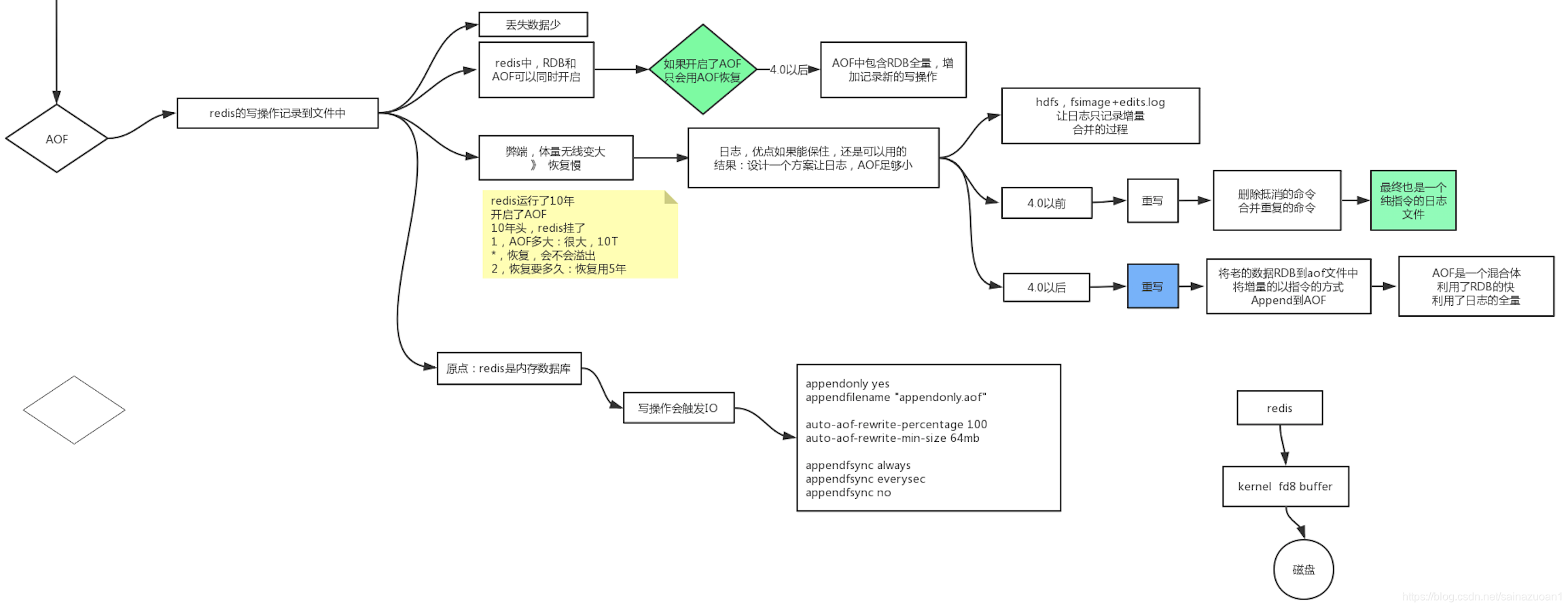
vi /etc/redis/6379.conf //里面有配置append only mode
AOF有三个级别 appendfsync always //redis写入内核缓存区后 立刻调flush写入内核 appendfsync everysec //redis写入内核缓存区后 每秒调flush写入内核 appendfsync no //redis写入内核缓存区后 等缓存区满后写入内核no-appendfsync-on-rewrite no://设置为no的意思是
子进程在进行写时 父进程不会调用flush写入内核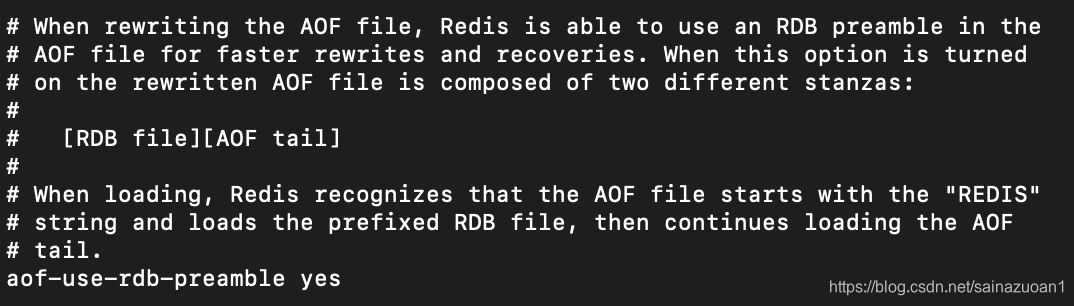
转载地址:http://xwvhz.baihongyu.com/
你可能感兴趣的文章